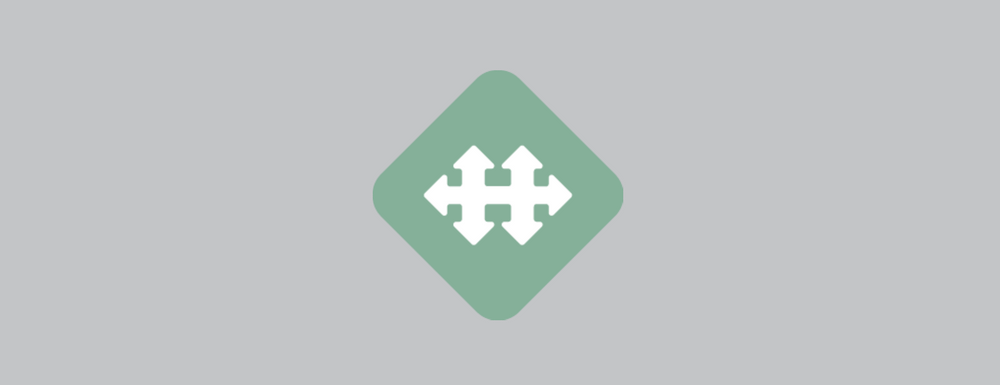We are pleased to announce the first release of Habitat Integration for Visual Studio Team Services, released to the Visual Studio Marketplace.
This extension brings the power and portability of Habitat to Visual Studio Team Services (VSTS). It contains a number of tasks that allow developers to package and release / export applications using Habitat.
Why did we do this? Well Habitat is a great way to package up any application into an immutable reusable configurable package. Many developers use the technology to test applications locally and then move them to more production like environments. And because the package has everything it needs to run there are no dependencies to worry about.
As any developer / tester or release manager knows, it is not good practice to copy artifacts that have been built on a developer workstation to a production environment. What about all the testing and compliance that needs to be done? It’s time to automate the s*** out of this.
This is where VSTS comes in. VSTS provides a fantastic framework for creating build and release pipelines using a Web UI. Many different tasks (via extensions) can be added to VSTS making it a very rich, but controlled, environment in which to create build processes. VSTS provides hosted build agents but allows the use of private agents when there is something a Hosted agent is not able to do or you are dealing with sensitive data.
Currently, the VSTS Habitat Extension tasks must run on a private Linux agent. This is because some of the tasks contained require the use of sudo to work correctly. This is something that will change as the extension develops. For more information about creating a private Linux agent please refer to Visual Studio Team Services Build and Release Agent.
Extensions for VSTS are installed on a per-account basis. Once it has been installed, all existing and future projects are able to take advantage of the extension.
VSTS provides a an interface to easily add new tasks to a build pipeline. For example adding a new task to install Habitat is as simple as searching for the installed task in the build creation screen:

Documentation
For those of you that want to use the extension please refer to the Wiki that has been setup. This contains information about all the tasks that are in the extension as well as some How To’s showing how to use the tasks for a simple project.
Chef and Habitat at Microsoft Ignite
Attending Microsoft Ignite September 25-29th? Visit us at booth 1738 for live demos and more.