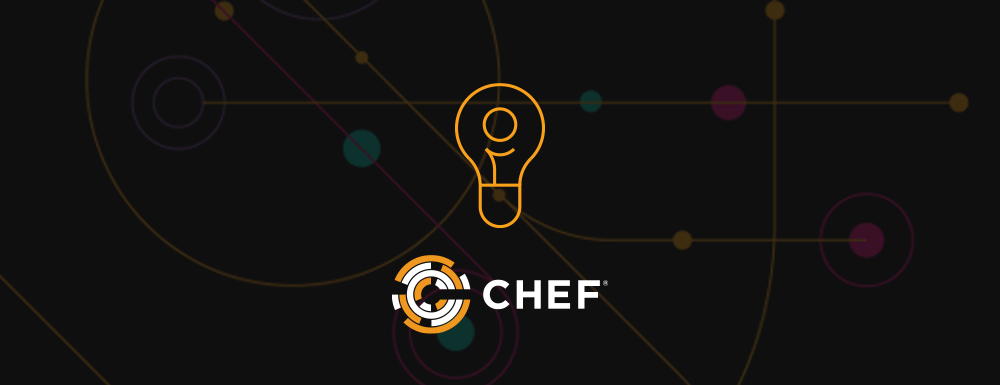Continuous Learning, Especially for Teachers
We find ourselves in strange times. Granted, the digital revolution has radically transformed the way we connect and interact over the last two decades, but the stay-at-home orders most people find themselves under have forced us all to reconsider how we can effectively work, play and learn together.
As a fully-remote employee at Chef I’m incredibly fortunate that my livelihood and office space haven’t shifted much during this crisis. But many of my housemates and friends have suddenly found themselves without jobs, a way to attend school, or a familiar way of socializing. This is a dramatic shift, and many of these experiences are moving online.
I’ve been teaching in-person and fully-remote courses for over six years, and during that time I’ve witnessed a drastic shift to virtual and self-paced learning. The move has a lot of benefits, like self-paced learning and the ability for more of us to work from home. But in my experience learning through an online medium feels completely different for the teacher and the learner alike. Many teachers I’ve trained complain about the loss of the “magic” of interacting and engaging with learners when using an online platform compared to what happens when teaching in-person, and I couldn’t agree more. While it may not have that special-sauce you can feel directly in the classroom, the current crisis has solidified digital learning as a modality that is here to stay.
Because I’ve been neck-deep in this world for a few years, I wanted to share some thoughts on how teachers and trainers can foster a deeper connection with the learners who attend the presentations, classes, and meetings you might be shifting online. I hope these five tips for distance learning help you work with the feelings of disengagement, annoyance, and just plain embarrassment that can arise when you’re shifting to a digital-first experience.
Tip #1: Know your platform
The majority of the unease and anxiety I’ve observed in educators new to digital learning centers around the unease that comes from an unfamiliarity with the tool they’re using. I experience this commonly when I’m asked to deliver a presentation or class using a platform I haven’t used before in trying to discover the controls and features that are available to engage with my audience. There are a ton of platforms we’re using to connect these days, but the most important part is finding the features needed for your presentation style. Do you tend to engage learners in shared discussion? Do you utilize the chat features? What about external tools, like a dedicated forum or cloud document storage?
To mitigate any sense of anxiety around the experience for yourself and your learners:
- Discover the features of the platform. Look up short training videos for getting started, and locate the documentation on all the features you want to use.
- Understand the “host” controls such as screen sharing, participant management like muting and unmuting individuals, and how meetings are started, stopped and paused.
- Understand the “participant” controls and what they’re experiencing on-screen. Don’t assume that what you see on your screen is what a learner is experiencing on their end.
Some platforms have a wealth of features that you may not utilize, and you shouldn’t feel pressured to use them if they don’t fit into your presentation flow or style. For example, I usually don’t take polls during class, even though Zoom has it as an available option. I prefer to ask a question, and then have learners discuss by unmuting their microphone or posting their answers using the embedded chat. The platform will dictate how you engage, but it shouldn’t stand in the way of you connecting with learners.
The most practical part of knowing your platform comes down to troubleshooting. If you don’t know the technical options for how a learner is enabled to connect then you won’t be able to assist in getting them setup. There’s nothing more frustrating for you and the learner alike then someone trying to speak and them not being heard. Have workarounds handy – does your platform have dial-in options to connect over the phone? Is there a mobile app they can try if the desktop or webapp software isn’t working for them? Having a short checklist of troubleshooting steps can help alleviate the anxiety caused by technical issues. Beyond that, you’ll know when you’ve tried every option you can in the moment, and when to move on for the sake of the other attendees.
Lastly, think about recording beforehand, not as an afterthought. Will it be useful for participants to have access to a recording? How do you manage recordings, including stopping, starting, pausing, and sharing post-delivery? Having a plan here is important because figuring out these details on-the-fly introduces unnecessary downtime and interruptions.
Tip #2: Engage your audience
The majority of the feedback I have to give to new instructors, other than “relax, and practice a bit more”, is usually around how to make things less boring for everyone involved. Being in front of a screen for hours doesn’t just cramp your posture, it can be completely disengaging from the content you’re working so hard to deliver. Offering learners the chance to actively participate can make all the difference.
How do you usually engage learners when you’re in-person? If you’ve never considered this, stop and think about the types of classes or presentations you enjoy attending. Personally, I don’t enjoy going to a class where I’m expected to sit and “absorb” knowledge like a sponge. When I’m engaged, I interact. When I interact, I learn.
Know the options your platform provides for participant engagement. You might have a chat feature, a polling mechanism, screen-sharing, etc. Simply asking participants for feedback is a call to engage. Starting off your sessions with “can everyone hear me alright?” is a form of engagement that encourages interaction.
If your presentation or meeting isn’t inherently centered around discussion, consider inserting it at regular intervals to provide an opportunity to engage. At the end of a section or a natural pausing point, ask “are there any questions?”, or even better, “I want to give each of us the chance to comment on this section”. If you have too many participants to make this practical, consider using the other platform features like polls and quizzes to provide a sense of engagement, or assign everyone a discussion partner prior to the presentation so they can discuss the material with someone else to solidify their understanding.
Tip #3: Take frequent breaks
This tip is so often overlooked that I wanted to give it special attention. Remember, as the subject-matter expert you probably love the topic you’re presenting on and could talk about it for days. Let’s not assume the same of your learners, even if you hope to inspire them.
Taking frequent breaks isn’t just a nice thing in this kind of environment, it’s actually necessary for effective absorption of information. Frequent breaks have been shown to increase attention, while the longer a session runs the less information tends to be absorbed.
By frequent, I mean designating 10 – 20 minutes of downtime for every 30 – 60 minutes of continuous engagement. We are not machines, and our attention span degrades without sufficient time to absorb, integrate, and rest. This is true for learners and for the presenter. Without a chance to stretch your legs and rest your eyes you can’t be at your best, and your patience can wear thin. Get up, stretch, maybe walk outside briefly, and look at something other than the screen.
Tip #4: Be consistent with timing
Consistency is vital for an online delivery. For learners, understanding the agenda and structure is important in how they plan out their day, virtually or otherwise. Distractions are natural in a remote setting, and many people can’t help needing to step away for a moment to take a call, interact with family, or even eat dinner if they’re attending outside of the target timezone. Plan for this, and don’t be disappointed or discouraged if every attendee isn’t constantly engaged.
Practically, this means communicating the agenda at the beginning of the session, making it available to all attendees for easy reference, and then sticking to that schedule. Allow a couple minutes after a break is over for everyone to get back in front of their screens, but don’t delay the agenda just because some learners might have dropped off the conference line.
From a learner’s perspective knowing that you have to jump off the presentation for a few minutes but that you can expect everyone to reconvene in an hour, or after lunch, helps provide a valuable experience that doesn’t take anyone’s time for granted.
Tip #5: Nurture your audience
The most common thing I see new presenters forget about is how learners can follow up after a course or presentation. The goal with nearly any presentation or course is to generate interest, and maybe even passion in the learner. This interest should naturally lead them into a relationship with the topic or with you after the presentation ends.
These resources can come in a variety of forms, like:
- A follow-up presentation or course
- A link to the recording of the presentation
- A curated list of external resources for self-study
- A future meetup to answer questions or facilitate discussion
- Joining a community around the topic, on social media or locally
- If appropriate, a private line of communication with the presenter or a lead within your organization who can give them personalized attention
The goal as a presenter is usually to move a learner to find out more about what you’re taking the time to show them. Nurture your audience with the resources they need post-digital.
Tip #6: Be forgiving and gracious (especially to yourself)
My final thoughts are around the attitude you bring to the training. This is about how you show up and bring your best self to any presentation or meeting that you attend.
As a presenter, it’s normal to experience anxiety in the days, hours and moments before an event. Taking the time to check-in with yourself before you’re public-facing is the most important shift I made in the way in the way I teach. I ask myself this question a half-hour before any event starts:
How am I doing today?
Am I feeling good, generally? Am I nervous, excited, anxious? Do I feel prepared, or underprepared? Being honest about how I’m showing up not only helps me reflect on how I can do better next time, it prevents me from projecting my experience onto others. If I’m feeling frustrated that day, the worst thing I can do is unconsciously project that feeling onto someone who’s taking the time to come learn from me. Even if I’m feeling upset that day by the events in my life or external factors out of my control, taking a moment to become aware of those feelings helps me acknowledge where I’m at that day. Even if the reflection doesn’t shift my attitude, the added awareness changes how I interact with the people I’m showing up to serve that day.
Lastly, remember that everyone who shows up is a person, not just a name on the screen. However you might be doing that day, each learner brings their own experience to the table, and it’s important to acknowledge the incredible complexity that’s bringing you together to learn. However I show up to a training, I stop and take a moment to marvel at the fact that we’re coming together and putting everything else aside to focus our attention on the topic at hand.
Wherever you might be, I hope that we as teachers can take these strange times as an opportunity to learn and grow, and find new and meaningful ways to #StayConnected and be #AloneTogether. Stay safe, and if you can, #StayHome.