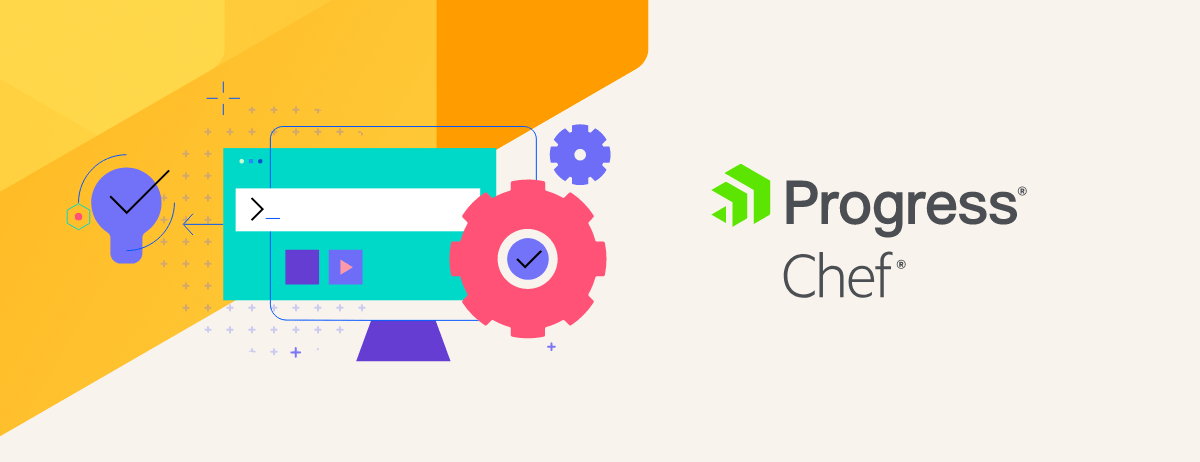We are pleased to announce the release of the Enterprise Chef 11.2.0 server and Chef Analytics 1.0.1.
Enterprise Chef 11.2.0
What’s New
- oc-id Adds the Chef Identity Service. This enables Supermaket and Analytics authentication against the Enterprise Chef Server.
- For more information on configuring oc-id and Supermarket, see this article: Getting Started with oc-id and Supermarket
- Analytics Support
dark\_launch['actions']defaults to true. You no longer need to manually set this in theprivate-chef.rb- Reconfigure will copy
/etc/opscode/webui\_priv.peminto/etc/opscode-analyticsif actions is enabled - This change adds a new ‘oc-id’ key to the private-chef-secrets.json.
- private-chef-ctl Add a gather-logs command to create a tarball of important logs and system information.
- orgmapper Bump orgmapper to a new minor revision. This enables support for the bifrost/authz API and fixes several bugs.
- Add bifrost\_sql\_database uri to orgmapper.conf
- Upgrade to rel-0.5.1
Bug Fixes:
The following items are the set of bug fixes that have been applied since Enterprise Chef 11.1.8:
- [OC-11297] tweak partybus migration-level subscribes for a more reliable workaround
- [OC-11585] Allow
['lb']['upstream']to have a custom setting - [OC-11459] Allow opscode-manage to easily be moved off of 443
- [OC-11540] Fix invalid opscode-account config when forcing SSL
- [OC-11575] Don’t start services by default on the standby backend node in HA topology
- [OC-11601] Fix a race condition that sometimes caused redis\_lb to attempt to reconfigure itself before it was restarted.
- This change causes redis\_lb to restart during every reconfigure. This restart can cause a short period of 500 errors on the on the FE nodes.
- [OC-11668] enable ipv6 in standalone mode
- [OC-11672] Upgrade PostgreSQL to 9.2.9
- [OC-11673] Tune PostgreSQL keepalive timeouts
- [OC-11702] Fix bug that prevents ACL and group expansion when containing group that no longer exists
- [OC-11708] Fix user association bug when last updater of users group is no longer associated
- [OC-11710] Fix couchdb compaction log rotation
Security Fixes:
The following items are the set of security fixes that have been applied since Enterprise Chef 11.1.8:
- OpenSSL 1.0.1i addresses CVE-2014-3512, CVE-2014-3511, CVE-2014-3510, CVE-2014-3507, CVE-2014-3506, CVE-2014-3505, CVE-2014-3509, CVE-2014-5139, and CVE-2014-3508.
- PostgreSQL 9.2.9 addresses CVE-2014-0060, CVE-2014-0061, CVE-2014-0062, CVE-2014-0063, CVE-2014-0064, CVE-2014-0065, CVE-2014-0066, CVE-2014-0067
Download
Contact your sales representative for a link to download the patched version of Enterprise Chef.
Upgrade Instructions
Follow the upgrade instructions on the Chef Documentation site:
Chef Analytics 1.0.1
Improvements
- feature(profile): Remove profile URL from web frontend pending redesign of profile page
- feature(omnibus): Use latest omnibus-ctl 0.1.0
- feature(dateRangePicker): Implemented date range picker
- features(tagging) Update consumer to add Chef Manage on actions from UI
- feature(actionDetails): Clicking on the remote request id in the details adds a filter for that id.
- feature(tooltips): Added tooltips to toggle icons in the search area.
Bug fixes
- fix(upgrade): Always start postgres and rabbitmq during upgrade process
- fix(cursor): fix inconsistent cursor use
- fix(actions): Added support for organizations named “login”
- fix(login): Login page shows ‘Signed in as’ when you have an active session
- fix(export): Can now supply a base filename to exports before downloading
- fix(savedSearched): Selecting a saved search now populates the date pickers.
- fix(e2e): Protractor E2E tests should pass reliably.
- fix(search): Improve fuzzy search
- fix(saved search): updating existing search throws 500
Security updates
- Update openssl to 1.0.1i
- Update rails to 4.1.5
Upgrading Chef Analytics
To upgrade to Chef analytics 1.0.1 you do not need to stop your Enterprise Chef . You do need to stop your running Chef analytics 1.0.0 instance.
- Stop Chef analytics
opscode-analytics-ctl stop
- Install the new package, e.g.:
rpm -Uvh opscode-analytics-1.0.1-1.el6.x86\_64.rpm
- You can re-run the preflight-check at this point to check if your Enterprise Chef is configured correctly
opscode-analytics-ctl preflight-check Preflight check successful! - Reconfigure Chef Analytics
opscode-analytics-ctl reconfigure
- Start Chef Analytics
opscode-analytics-ctl start
- Check it is running
# opscode-analytics-ctl test OK: Chef Actions running at 'https://analytics.example.com/'
Compatability
Chef analytics 1.0.1 is compatible with both Enterprise Chef 11.1.8 and 11.2.0.